How to Create a Profile on JAMB Caps 2018 to Accept and Reject Admissions.
How to Create a Profile on JAMB Caps 2018… See how to login to jamb caps portal, how to accept admissions on jamb caps portal and how to also reject admissions on jamb central admission processing system platform. Read more about JAMB Caps below…
How to Create a Profile on JAMB Caps 2018
The Joint admission and matriculation board has announced that the new method for admission for 2018 UTME applicants will be automated by programming the admission criteria into a software referred to as Central Admission Processing System (CAPS).
According to the JAMB public relations officer, Dr Fabian Benjamin, “We have designed software known as Central Admissions Processing System (CAPS), where human interference will be completely removed, to promote credibility.
“The admission criteria would be keyed into the software and it will select candidates blindly according to the institutions requirement without any primordial consideration.”
Features of JAMB CAPS.
- O/L Results Upload, Requirement for Admission Consideration
- Interface with NECO & WAEC for automated Results Verification
- Candidates’ Confirmation of Admission Offer
- “Market Place” to Source Candidates
- Automatic Enforcement of Admission Timelines
Top Advantages of JAMB CAPS Admission System
- Efficient Use of Time and Resources
- Automation Minimises Human Errors
- Eliminates Multiple Admissions
- Significantly reduces Attrition Rate
- Enforces Respect for Internal Rules & Discourages Arbitrariness
- Provides for Instant Admission
- Makes Candidates the Central Focus
How to Create & Login to JAMB CAPS Profile
- To begin login in the Portal or http://caps.jamb.gov.ng/app_candidates/candidateprofile.aspx
- On the page, type in your valid email address and confirm your email address by retyping it.
- Select your security question and type in your answer.
- Confirm your security question answer by retyping it.
- Click on the Verify e-Mail button to proceed.
- A message will be sent to your email address containing a verification link.
- Login to your email account and click on the verification link.
- On the next page that shows up, type in your personal details in the fields provided, when done click on, the signup button.
- If successful you will get this message “Your JAMB CAPS Account CreationWas Successful. Proceed to Login” click on the button proceed to login.
I believe this article was informative, if yes, don’t hesitate to share this information with your friends on Facebook, Twitter, Whatsapp and Google plus.
How to Create a Profile on JAMB Caps 2018 to Accept and Reject Admissions.
![How to Create a Profile on JAMB Caps 2018 to Accept and Reject Admissions.]() Reviewed by Unknown
on
August 21, 2018
Rating:
Reviewed by Unknown
on
August 21, 2018
Rating:

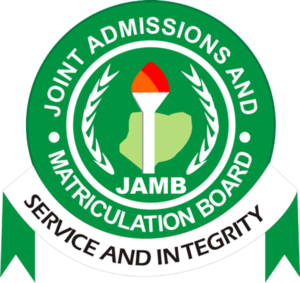


No comments:
We Love to hear your comment